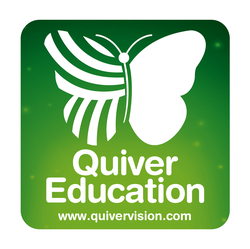Website: http://www.quivervision.com
Facebook Group: https://goo.gl/3Qo76M
What does it help with?
The Quiver Education app paired with the lessons and activities that the Quiver Ambassadors are developing bring learning to life and engage students at a whole new level. Currently Ambassadors’ lessons can be found both on the QuiverVision website and the Quiver EDU Facebook group.
What grade and age range? K-12
Is this core/supplemental/special needs/extracurricular/professional development or what?
Designed with educators in mind, Quiver Education provides the same magical augmented reality colouring experience, but with a greater focus on educational content than the Quiver App.
What subject, topic, what standards is it mapped to?
The app itself is not aligned to standards. Quiver Ambassadors are, however, working on developing lessons and activities that align to Common Core Standards and come in a wide variety of subjects.
What lesson time does it use?
The lessons developed by the Quiver Ambassadors range from 30-minute lessons to multi-day units. Lessons and activities can be found on both the QuiverVision website and the Quiver EDU Facebook group.
What is the pricing model?
Instead of in-app purchases, Quiver Education has a one-time purchase price for all of the content, is compatible with the volume purchasing program and includes educational discounts for schools as well.
What makes QuiverVision unique?
The app is packed with a range of top coloring pages already, and new educational content will become available regularly and free of further charge through simple app updates. How cool is that?
Quiver Education content is designed around topics as diverse as biology, geometry, and the solar system. The team at QuiverVision is committed to providing regular content updates to the Quiver Education App.
A description of the characteristics--how is it designed for user interface, user experience? What instructional design principles are at work here?
The Quiver App combines physical coloring from “back in the day” with state of the art augmented reality technology. The core technologies include world first patented features that have put QuiverVision globally at the front of Augmented Reality.
Teacher reviews:
Quiver has become my "go-to" for amazing projects that support student engagement in content learning. I use Quiver coloring sheets for many projects, including as writing prompts. My students color and animate the picture, write a story or poem, then I photograph them while the app is running so they look like they are "inside" the 3D picture. For student-created videos, they color and animate a picture, write a story or poem, then read and record the story with the animation running. Classroom visitors are amazed at student projects, and they are a huge hit with parents when students bring a project home.
~ Susan Kunze Retired second/third grade teacher Bishop Elementary School
I have a student that I just can't get to write anything. I introduced my class to Quiver as a writing prompt and that one student lit up. He wrote the most amazing journey using the hot air balloon page. When he was finished he asked for another Quiver page. By the time school let out for the summer that one student who I couldn't get to write, wrote over a dozen stories using Quiver's coloring pages as his inspiration.
~ Robin T. - 2nd Grade Teacher at Washington Elementary