Class Updates app is a free education technology tool that allows for seamless teacher and student communication via push notification technology, so no cell phone numbers are needed to use the application. Class Updates database has every college, university and high school in the country. Class Updates is a Student Privacy Pledge Signatory.
Since the Coronavirus pandemic has accelerated remote learning in higher education like nothing we have ever seen, Class Updates is the perfect online learning/remote learning and blending learning tool for staying connected with your classes and students. There are many benefits to real-time communication mobile communication versus using traditional email (who knows when students will check their email) or LMS announcements or having to send a bunch of text messages to different numbers. It is important for educators to be connected with my students beyond four walls, especially now during the pandemic.
Educators report that the Class Updates app has been incredibly helpful in keeping them in regular contact with all their students in all their classes. It also helps keep students in classes connected with each other for teamwork, collaboration, group communication and individual private chats.
Formats/platforms used:
Class Updates is a hybrid application for download in the Apple app store and Google Play store.
Primary website’s URL:
Http://classupdatesapp.com
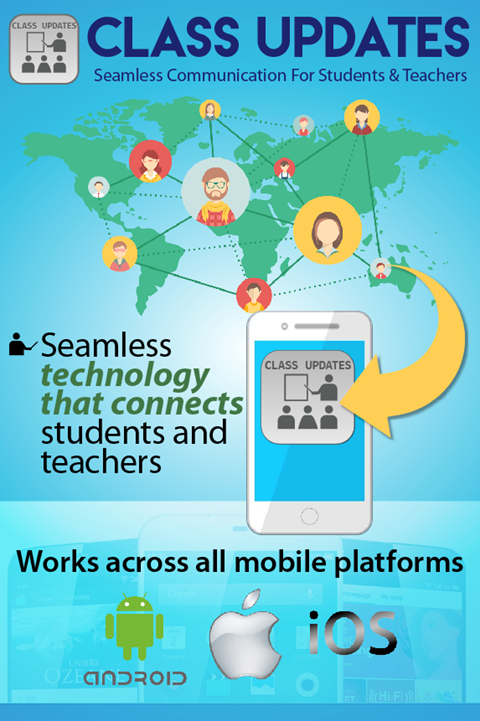
Problem solved:
Improves teacher and student communication and student engagement. Keep students connected with each other and their professors. Real-time updates, alerts and communication with classes and students.
Grade/age range:
Higher education primarily but also high schools (we have all colleges, universities and high schools in the US in our database).
Core, supplemental or extracurricular?
Class Updates can be used for communication associated with academic extra-curricular activities.
Subjects/standards:
Class Updates can be mapped to any subject or topic in the way it’s used. Teachers create the class or group and students join. The professor can then send real-time communication to the class/students who have joined the class/group.
Lesson time needed:
30 minutes or less
Pricing model:
Technology is white-labeled under two to five-year license agreements with different schools.
Additional services:
Can customize features for schools based on their needs if they want additional capability. Can also limit certain features as well (if desired).
What makes Class Updates unique?
Class Updates is designed for the older, mature learner, unlike many other applications that are more K-5, K-8 and K-12. There aren’t any mainstream tools for class/student communication and student engagement in the higher education space. Class Updates is free and can be used in a variety of ways (encouragement, positive reinforcement, feedback, emergency alerts/notifications, assignments (assigning/turning in), reminders and general class communication. Also keeps students in classes connected.
Characteristics:
Students (1) download the app free in the app store, (2) then add their school/institution, (3) create a student profile, (4) add their teacher’s classes. Once this is done, students are connected with their professor and class and can receive real-time communication to any mobile device via push notification technology. There is also the chat feature for student to student private chats and chats.
No cell phone numbers are used. Students have the option of accepting a request from another student to connect. If they do, they can share social media profile links and connect on social media as well (optional). Students can attach their assignments in the chat messages and other files as needed. When a new update or chat message is sent, students will get the push notification and an alert (if alerts are enabled) on their phone. When the alert is viewed, it will open inside the app so the student can see the communication.
Professors/Teachers (1) download the app for free in the app store, (2) then add their school, (3) create a teacher profile, and (4) create the classes by adding the class title and number, meeting days, times and room number. When students subscribe to (join) the classes, the professor can then send real-time communication to the class and individual students in the class via push notification technology. There is also the chat feature for chats between professor and student.
No cell phone numbers are used. Professors can also create groups for group communication with student groups (group projects, activity groups, extra-curricular groups, etc.). Professors can allow students to attach assignments and other files in their chat messages. When a new message is sent, professors will get the push notification and an alert (if alerts are enabled) on their phone. When the alert is viewed, it will open inside the app so the professor can see the communication.
Here’s what users are saying:
“I want to share a great app I used with my students this term called Class Updates. The app allowed me to send push notifications to my students’ phones with important updates. They were also able to send me quick questions and I could respond almost instantly in many cases.”
--Oyinka Coakley, Accounting Professor, Broward College
“Ever since I started using the app I have been able to communicate more effectively with my students and they communicate with me a lot more.”
-- Evelyn Rodriguez, Director of Campus Support Services, Miami Dade College










