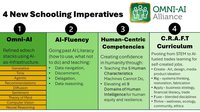During Learning Counsel’s end-of-the-year event, The Gathering, education professionals from around the country came together to learn about and discuss new developments in the rapidly evolving world of education technology. As part of the event, smaller Learning Groups formed on KnowStory.com met in person to further their research and understanding of specific topics.
Janell McClure, Director of Digital & Multimedia Learning, Cobb County School District, Marietta, GA, serves as chair of the User Experience (UX) group. The group has compiled a brilliant list, detailing aspects of the intent behind instructional design. This list offers an objective way to frame considerations regarding UX. The analysis is broken down into sections focused on teachers and students, parents, local administrators, district administrators as well as new classroom models.
Purpose of the meeting:
“What is a good user experience for teachers, students, parents, administrators? This learning group pays attention to user experience at the teacher and student levels, as well as to new classroom models because of more screen learning and digital interactions that alter group dynamics. The intention of this group is to discuss how things are designed, the software structures, systems, curriculum maps, new frameworks, and professional practices around that.”
A) How do we define “a good user experience” for TEACHERS AND STUDENTS?
- Identifies the “Why” – Clear Purpose
- Begin with the end in mind – end product
- Determine attributes of the learning environment
- Identify actions to support that
- Connects Social Emotional Learning (SEL)
- Feel cared for, relationship-based
- Everyone knows everyone to the point of relationships
- True engagement
- Commitment based on wanting to continue
- Intentional Use of Technology
- Enhances engagement (interactive, personalized, etc.)
- Encourages buy-in from teachers through passion and desire (as opposed to mandatory or top-down directives)
- Clear purpose for use (digital vs. digitized)
- Selected according to need
- Application of knowledge
- Role it plays in the entire learning experience
- Effective Technology (design)
- Speed, efficiency, reliability
- Helps avoid the teacher “fear-factor”
- Font size, scrolling, chunking content
- Design features/elements
- Teacher and Student Choice and Voice
- Identify concerns, wants, needs
- Watching (observing), asking, knowing the user, etc.
- Input on user experience to ensure needs are met
- Differentiated for individualized/personalized experience for students
- Instructional Approach Happens First
- How to see big picture of learning experience and the role technology plays
- Would the students come back if they didn’t have to?
- Meaningful and relevant – not just tech for tech’s sake
B) How do we define “a good user experience” for PARENTS?
- Support for Home
- Learning is now 24/7 so need additional resources
- Positive environment
- Parent engagement (voice)
- Build awareness
- Online safety
- Kids, data, personal info
- Screen time concerns in terms of health and well-being
- Digital citizenship
- Buy-in
- Differentiated approach (i.e. Pre-K parents different than HS parents)
- Bridge divide in parental support
- Training and tiered roll out (devices/1:1)
- Equity and Access
- Parents engage equally across district
- Homework gap: not everyone has home support or ability to assist
- Flipped model can deepen the digital divide by off-loading on parents
C) How do we define “a good user experience” for ADMINISTRATORS (local school)?
- Principal buy-in
- Principal PD before teacher
- Instructional leader vs. building manager
D) How do we define “a good user experience” for ADMINISTRATORS (district)?
- Security of student information and data
- Vendors allowing for single sign-on (SSO), connections to student information systems (SIS), etc.
- Vetting process
- Relationships with NSO, T&L/C&I, IT
- Meets the needs of both sides
- Strong communication
- Reliability (digital downtime critical to user work flow)
E) “…as well as new classroom models.”
- Blended, flipped
- Facilitation
- Problem-based learning (PBL), autonomy
- Learning environment design (with admin – district and local – support)
- Design of physical space
- Critical thinking, communication, collaboration and creativity (4 C’s)
- Experiential learning
- Application, inquiry
- Individualized/personalized
Clearly there are many details to take into consideration when it comes to instructional design. Through the efforts of the individuals collaborating on KnowStory, a path is being hewn through the brambles of the emerging world of instructional design. These groups are raising the bar and leading the push towards modern standards in digital curriculum. If you would like to join the discussion or learn more about what is happening in the world of digital curriculum you can create a profile on KnowStory and join the Learning Groups you are interested in!