A 2019 Common Sense survey found that only four out of every 10 teachers consider the professional development that they received on the use of technology in the classroom to be effective. That statistic becomes even more concerning when you consider that a couple years ago, eSchool News cited a study in which almost half of surveyed teachers (48 percent) felt students retained more information across all subjects when learning through technology, and 82 percent believed that students who use technology in the classroom are more prepared for future careers.
Fortunately, there are two models that can help teachers effectively transition into sophisticated, student-centered technology use that transforms learning in their classrooms: the SAMR model and the TPACK model.
SAMR (Substitution, Augmentation, Modification, Redefinition) Model
The SAMR model was developed by Dr. Reuben Puentedura, founder of the consulting firm Hippasus, and it presents a choice of four levels of technology integration. Tech newbies might start at the most basic level, which is substitution, and as their confidence with technology tools grows, they aim for higher levels until they reach the modification and redefinition levels.
At those two levels, teachers are using technology in ways that allow students to create content for themselves, share that content with each other, explore subject matter, and communicate with one another in ways that aren’t possible in a more traditional environment. We’ll provide an explanation and an example of each level of technology integration.
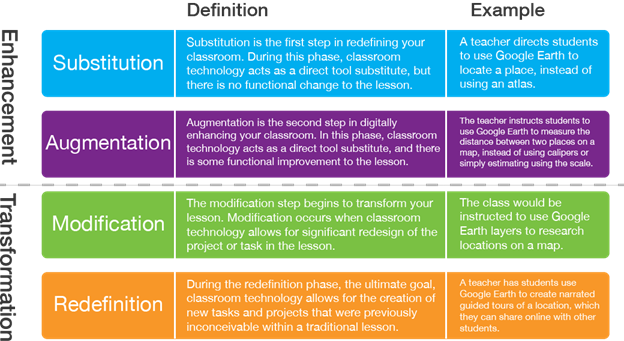
Substitution
At the substitution level, you’re not changing the lesson itself, but you might make one aspect of it digital. For example, Paul is a social studies teacher in Avon, Ohio, and in his history class, students used to copy everything down with pen and paper. Once the school started getting classroom computers, tablets, and Chromebooks, Paul began placing notes, resources and worksheets on his website and having students download the documents and complete notes and summary activities in a Word document or Google Docs.
Augmentation
For augmentation, teachers use technology to make a functional improvement in an existing task. For example, as K-12 Technology Integration Specialist for Stafford Public Schools in Connecticut, Lynn oversees an eighth-grade project that integrates science and language arts. In it, students have to create a business card and a pitch presentation around a shoe design for parkour athletes.
Students could have created the materials using a display board, paper, and pencil but Lynn added functional improvement through programs such as Canva or Google Drawings. Also, because Stafford is a Google Suite for Education district, students use the Google Keep note-taking service to keep organized; some students used it to make a checklist of tasks, and as they did each task, they would check it off.
Modification
At this level, teachers are redesigning tasks via technology. For example, in a brainstorming activity about westward expansion in American history, Paul puts students in groups of four, gives them a tablet and tells them to type a list of things they already know about the Old West. Then he uses the collaboration mode in software called MimioStudio to display the lists on the interactive whiteboard at the front of the room. Additionally, Paul uses an app called MimoMobile to enable students to use an array of devices, such as Macbooks, Chromebooks or cell phones, for collaborative activities, assessment activities, and hands-on activities.
Redefinition
At this level, teachers create tasks that would be impossible without technology, and they also put technology in the hands of the students. Stafford Public Schools’ students typically read the book The Town Mouse and the Country Mouse in first or second grade. Afterward, they compare city life and country life (Stafford is located in the country) by communicating with classes in other schools all over the United States. Communication was initially done through pen pal letters, but now Stafford students connect with partner classes via Google Hangouts, Skype, or Zoom.
Additionally, Lynn created a Google Slides template, which provides students with numbered slides containing questions they felt should be answered by the partner class. Students also create a presentation from the template, with each student working on one slide, and share it with their partner class on a set day. Before those final presentations, students met with partner classes via the video discussion platform Flipgrid and shared videos of partner classes sharing facts about their town or area.
TPACK Framework
The TPACK framework was introduced by Punya Mishra and Matthew J. Koehler of Michigan State University, and it is tied to ISTE standards. TPACK identifies three primary forms of knowledge: content knowledge (what you teach), pedagogical knowledge (how students will learn it best), and technical knowledge (the digital tools and resources appropriate for the lesson, activity, or unit). The intersection of those three forms of knowledge represents a full understanding of how to effectively teach with technology so that educators do not teach with technologies just for technology’s sake.
If one chooses to start with TPACK, look at your curriculum, pedagogy, and technology to determine how these domains intersect. Stafford Public Schools is threading TPACK throughout the revision of its three-year technology plan in order to ensure that technology supports content and pedagogy. An example is a third grade math lesson in which the content is area and perimeter, the pedagogy is project-based learning through an inquiry-based activity, and the technical support is Google Suite for Education and a 3D CAD design tool called Tinkercad. Students have to design a park to scale and insert items like a flower garden and playground as well as specific shapes. Rather than doing the task with pencil, the students build a 3D model with Tinkercad. Then they use Google Docs to write a letter to an imaginary town stating why that town should choose their park design.
Getting Started
If you choose the SAMR model, first see what type of technology you have available (of course, it will vary from school to school and district to district). Then take one lesson that you do very well and think of a way you can make it better with that technology. Don’t feel bad if you start at the substitution or augmentation level, you will find that your students get up to speed quickly and will push you in some ways to add even more technology. Plus, as you get more comfortable, you’ll see how integrating technology benefits your classroom.
If you start with the TPACK model, look at your content first. What do you want students to know and how are you going to blend technology into that? Again, start with something small. If you’re new to technology integration, you’ll likely make changes that are similar to the substitution or augmentation levels in SAMR and that’s fine.
With both models, the important thing is to start where you’re comfortable. You’re not going to redo your entire curriculum overnight but having guidance for thinking about and implementing technology integration will help you make steady progress.
Lynn Erickson is the K-12 Technology Integration Specialist for Stafford Public Schools. Paul Gigliotti is a social studies teacher and a tech enthusiast with 20 years of experience. For more information on the SAMR and TPACK model, visit Lynn and Paul’s Rethinking Technology Integration in the Classroom webinar as well as Lynn’s blog post at http://blog.mimio.com/see-how-samr-works-in-real-classroomsand-in-your-lessons










