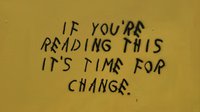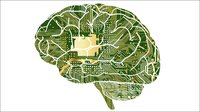With the uncertainty as to when schooling will get back to normal, unpleasant findings from the latest IBM study reveal that 59 percent of education workers haven’t received new cybersecurity tools or training on remote learning.
“Many previous reports have demonstrated how employees are often the weakest link in an organization’s IT security,” says Oliver Noble, a cybersecurity expert at NordLocker, an encryption-powered data protection solution. “Human error remains a major cause of data breaches. Staff who are unaware of the risks and don’t know how to properly act once they’ve encountered one is what drives the entire cybercriminal business.”
The study, which was conducted in October 2020 by Morning Consult on behalf of IBM, also found that 78 percent of surveyed educators are currently utilizing some type of online learning platforms, and 60 percent of respondents admit to using their personal devices to conduct remote learning.
“The risk of compromising personal and work-related data has never been greater. This rapid shift to remote learning could never guarantee security and privacy,” explains Oliver Noble. “Educational institutions usually lack digital protection, and their systems might run on outdated software. Add unsecured home Wi-Fi networks and personal computers that do not always have all the essential tools specific to corporate devices and unsecured Wi-Fi networks, and we get a mix of vulnerabilities hackers are looking for.
What practical measures can educators take to protect themselves?
To avoid data breaches caused by employee negligence during this time of remote learning, the cybersecurity expert provides some easy-to-follow tips:
- Demand relevant training on cybersecurity. Since ransomware attacks usually start with a phishing email, awareness and education will help employees recognize phishing scams and avoid downloading malware or sharing sensitive information with impersonators.
- Keep separate devices and accounts for work. To avoid creating risks for your company‘s IT infrastructure, it’s best you keep your personal and professional devices separate. The same goes for user accounts.
- Don’t recycle your passwords. Instead, create a complex and unique password for every account you have. If your work or personal account gets compromised in a data breach, you‘ll need to change only one password. This way, all your other accounts will remain safe from credential stuffing attempts.
- To avoid data leaks in ransomware, start encrypting files that contain your students’ or your own credentials and PII (personally identifiable information). Once you encrypt your file, it becomes safe to send, store on a laptop, or upload to the cloud. Only you and the people you grant access to can see its contents. The user-friendly encryption solution NordLocker also offers a private encrypted cloud for easy access and secure data storage.
- Use a VPN (Virtual Private Network) for a safe internet connection. To help you avoid outside risks, a VPN creates an encrypted tunnel between your device and the internet. A VPN protects the connection from third-party access, including hackers ready to breach the system.
ABOUT NORDLOCKER
NordLocker is the world’s first end-to-end file encryption tool with a private cloud. It was created by the cybersecurity experts behind NordVPN – one of the most advanced VPN service providers in the world. NordLocker is available for Windows and macOS, it supports all file types, offers a fast and intuitive interface, and guarantees secure sync between devices. With NordLocker, files are protected from hacking, surveillance, and data collection. For more information: nordlocker.com.