The Mentoring Minds Resource Library app provides teachers and administrators with convenient access to best practices, strategies, and ideas that support instruction and promote student success. Through the app’s modules, educators gain an understanding of how to apply critical thinking as a central component to strengthen student thinking in all content areas.
Formats/platforms are used:
iOS (http://mentoringminds.com/get-the-app-apple)
Android (http://mentoringminds.com/get-the-app-google)
Primary website’s URL:
Problem solved:
The Mentoring Minds Resource Library app equips educators with resources to instruct, support, challenge, and extend thinking to increase student success in content-area learning and social interaction.
Grade/age range:
Educator have access to best practices that apply to grades K-12 and content area focus for grades 1-8
Does your product address core/supplemental/special needs/extracurricular/professional development?
With the Mentoring Minds Resource Library app, educators can access hundreds of ready-to-use instructional activities, interventions, extensions and practical, proactive strategies and techniques.
Topics/standards:
- Specific targeted activities and resources are suggested for ELA, Math and Science for grades 1-8. These engaging activities can support, challenge and extend thinking—increasing success in content-area learning and in social interactions.
- App modules include:
- 9 Traits of Critical Thinking: Explore the 9 Traits with videos, printable teacher and student tools, and ideas to learn and nurture each critical thinking trait—at school and at home.
- Standards Mastery: From lesson planning to intervention, extension, and critical thinking—the Standards Mastery module provides a ready reference that you'll use again and again.
- Parent Engagement: Discover effective strategies for teachers and principals to promote parent, family, and community partnerships that support student learning.
- Vocabulary Cards: Gain quick and easy access to standards-based vocabulary words to plan and deliver impactful distance learning sessions. Print them out or "flip" your device to reveal!
- Word Play Activities: Boost vocabulary connection with a pool of fun and engaging exercises. This module also features printable graphic organizers!
- Social and Emotional Learning (SEL): Promote SEL right from your device with tips and techniques to develop a supportive learning environment.
- English Language Learners (ELLs): Help ELLs acquire the language skills and content knowledge they need to engage in learning and successfully meet grade-level expectations.
- Learn with us Blog: Enjoy quick access to our Blog for articles, white papers, and upcoming webinars and events. All of our blog posts are written for educators—by educators.
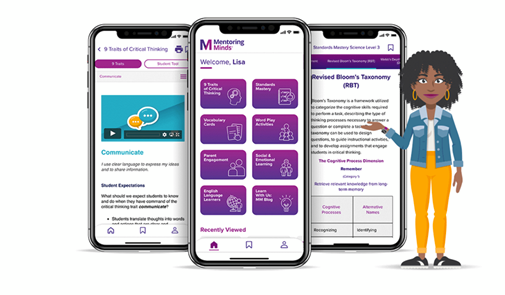
Lesson time needed:
Educators can work through modules at their own pace.
Pricing models:
Free to download
- Subscription pricing: $2.99/month or $29.99/year
- First-time users can sign up for a free 14-day trial
Additional services needed:
No additional services are needed to use the Mentoring Minds Resource Library app. Educators have the option to leverage other Mentoring Minds resources while using the app, but it isn’t required.
What makes Mentoring Minds Resource Library app unique?
The Mentoring Minds Resource Library is filled with over $1,000 worth of content from Mentoring Mind’s suite of award-winning educator resources. Educators receive unlimited access to Mentoring Minds’ most-loved content, including app-exclusive videos featuring experts that empower teachers to deliver effective instruction, promote standards mastery and enhance critical thinking. Educators can also download and print their own set of vocabulary cards, graphic organizers, and other student and teacher tools via an in-app print functionality.
Characteristics:
The user experience (UX) for the Mentoring Minds Resource Library app provides easy access to all module content from the Home Screen. With one click, users can launch any module to a secondary navigation screen that can connect users to the content they desire. Each module features easy-to-use navigation controls for browsing topics within the module, as well as a bookmarking feature to save specific locations in the app for quick access at a later time. Users have the ability to drill into the content for desired content area and grade level before viewing module content, providing a customized experience. The user interface (UI) uses a series of buttons, horizontal navigation, hamburger navigation, visuals, and icons (traits, groupings) to enhance user understanding of the content and how it can be applied in the classroom.











