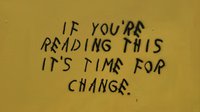Thinking with KIBO: Introducing Artificial Intelligence (AI) in Early Grades is a free curriculum designed to help students understand how AI tools work and think critically about how these tools can improve lives in their communities.
Designed for students in grades 1–3, each lesson allows students to explore fundamental ideas about AI through activities with the hands-on and screen-free KIBO robot. Thinking with KIBO engages with computer science concepts alongside evolving content standards in artificial intelligence. The curriculum is ideal for a 5–6 week unit in computer science or technology/media classes, as well as afterschool programs, enrichment centers, libraries, makerspaces, and more.
Thinking with KIBO is aligned with the draft AI4K12 curriculum guidelines, which explore the “Five Big Ideas in AI”: Sensing, Representation and Reasoning, Learning, Natural Interaction, and Social Impact. These guidelines, a collaboration between AAAI and CSTA, frame AI education as an important component of K–12 computer science education.
Although there are important questions about how AI tools will and should be used in the classroom, KinderLab’s new curriculum instead centers on teaching children how AI works in four 60-minute lessons and a fifth lesson that can be extended from one to two hours.
Formats/platforms used:
Thinking with KIBO is available as a free PDF viewable on any platform. Teaching with the curriculum requires the KIBO Robot Kit, also from KinderLab Robotics.

Primary URL:
https://kinderlabrobotics.com/
Problem solved:
Thinking with KIBO helps students in grades 1-3 understand fundamental concepts of artificial intelligence and think critically about how it can be used to solve problems in their communities through activities with the hands-on and screen-free KIBO robot.
Grade/age range:
Thinking with KIBO is designed for use in grades 1-3.
Core or supplemental
Thinking with KIBO addresses core computer science standards in elementary grades; children learn more about computer science topics through the study of AI. Students engage with coding through Dr. Marina Bers’ framing of “coding as a literacy.” Coding is presented as a tool for critical thinking but also creativity and self-expression. Just as with traditional literacy, students use code to tell stories, share meaningful ideas, and connect with their peers and their community.
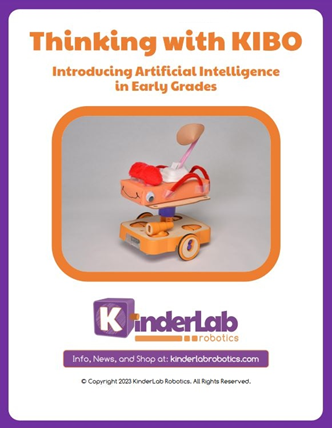
Standards:
Thinking with KIBO is aligned to the draft AI4K12 curriculum guidelines created by the AAAI and CSTA. Thinking with KIBO is also aligned to the CSTA computer science standards, which are the foundation of many states’ CS standards.
Lesson time needed:
Each Thinking with KIBO lesson is an hour long, with the option to extend the fifth and final lesson to two hours, for a total of 5-6 hours to complete all lessons.
Pricing model:
Thinking with KIBO is a free curriculum designed to be used with our KIBO Robot Kit that is available for purchase.

Additional products or services needed:
Thinking with KIBO requires a KIBO robot to help bring abstract ideas, such as AI, to life in a concrete way.
What makes Thinking with KIBO unique?
Thinking with KIBO makes the challenging and abstract ideas of artificial intelligence concrete and experiential with the use of KIBO, an playful, screen-free STEAM robot used in classrooms, enrichment centers, museums, afterschool programs, and more, across the country.
Characteristics:
Thinking with KIBO is a PDF curriculum booklet of 5 lesson plans; there is no UI/UX. The format of the lessons draws on more than 20 years of pedagogical work by KinderLab Robotics’ co-founder, Professor Marina Bers, emphasizing small-group collaboration, student self-expression, and open-ended activities. The user experience with the KIBO robot itself is entirely screen-free, as students use physical wooden-block manipulatives to program the robot.

Here's what users are saying:
“I just downloaded Thinking with KIBO. I just want to let you know that I think these lessons are fantastic. This year, in addition to teaching CS K-5 I am also teaching Pre-K. Using KIBO has become my go to for the younger elementary school-age for years, but the AI portion adds so much more and will make it easy to help my students understand AI as well.”
—Dr. Julie Wilkerson, Computer Science, McKendree Elementary, Gwinnett County Public Schools, GA
“AI is a difficult concept to grasp, especially at a young age. However, I truly appreciate how the ‘Connect’ portion of each lesson introduces the concept. With young students, just using a few of the lessons would provide them with knowledge not being provided elsewhere. As an educator I appreciate how the sample lesson is laid out. It just doesn’t say what the activity is, but it provides the teacher a step by step guide to follow and feel comfortable teaching.”
—Cynthia Ramirez, Campus Technology Integration Specialist, Parkwood Elementary, Deer Park ISD, TX